Automating Zola Site Deployment with GitHub Actions and AWS
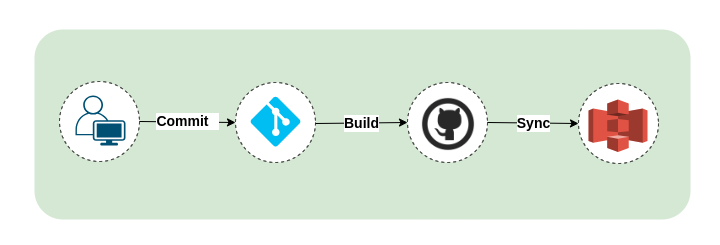
In today's tech-driven world, with a plethora of tools and resources at our disposal, leveraging these to enhance efficiency is no longer an option, but a necessity. These tools, like Zola, GitHub Actions, and AWS services, are our allies in navigating the bustling landscape of web development. By employing them strategically, we're able to streamline our processes, thus freeing up more time to focus on what truly matters: crafting engaging, high-quality content and software.
For those who are not familiar with it, Zola is a static site generator written in Rust, boasting speed and ease of use as its standout features. It allows you to focus on your content without the need to worry about databases, updates, and the myriad complexities associated with dynamic website builders.
As much as we love working with Zola, constantly running AWS CLI commands to deploy updates can become a tiresome task. This is where GitHub Actions steps in, providing a perfect solution to this challenge.
GitHub Actions is a CI/CD (Continuous Integration/Continuous Delivery) system that allows you to automate workflows directly from your GitHub repository. By leveraging GitHub Actions, we can automatically build our Zola site and deploy it to AWS S3 whenever we push changes to our GitHub repository. The result? A much smoother, streamlined, and efficient deployment process.
Here's a brief overview of how to set this up.
Step 1: In your GitHub repository, create a new workflow file under .github/workflows/, let's say deployment.yml.
Step 2: In this workflow file, define the events that trigger the workflow, the jobs that the workflow runs, and the steps within each job. You'll need to include steps to check out your code, install Zola, build your site, configure AWS credentials using secrets, and sync your site to your S3 bucket.
Step 3: Define two secrets in your GitHub repository: AWS_ACCESS_KEY_ID and AWS_SECRET_ACCESS_KEY. These are used
to authorize your GitHub Actions workflow to deploy your site to your S3 bucket.
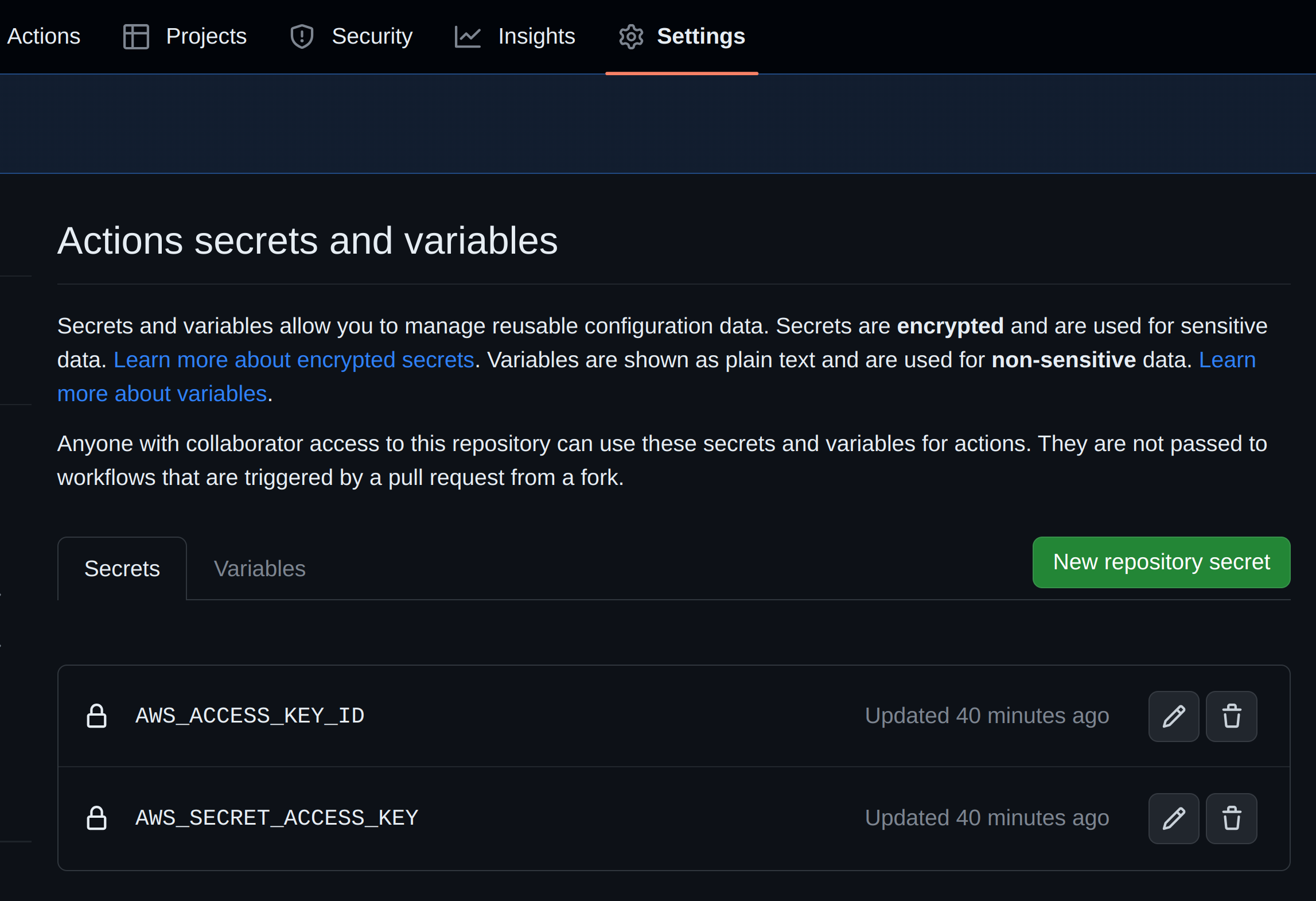
Step 4: Commit and push your changes. Your workflow will now automatically run whenever you push changes to the specified branch of your GitHub repository.
Sample deployment.yaml file:
name: deployment
on:
push:
branches:
- master
jobs:
deploy:
name: Deploy to S3
runs-on: ubuntu-latest
steps:
- name: Checkout code
uses: actions/checkout@v3
- name: Install Zola
uses: taiki-e/install-action@v2
with:
tool: zola@0.17.2
- name: Build with Zola
run: |
zola build
- name: Configure AWS credentials
uses: aws-actions/configure-aws-credentials@v2
with:
aws-access-key-id: ${{ secrets.AWS_ACCESS_KEY_ID }}
aws-secret-access-key: ${{ secrets.AWS_SECRET_ACCESS_KEY }}
aws-region: us-east-1
- name: Deploy to S3
run: aws s3 sync ./public s3://rustronaut.com
With this setup, you're not just automating a repetitive task, but you're also minimizing the risk of errors that could happen with manual deployments. You're essentially making your deployment process more reliable.
This approach embodies the principle that we should aim to automate as much as possible. In the era of DevOps, automation is not just a luxury, but a necessity. It enhances productivity, reduces the chance of human error, and allows us to deliver products faster and with higher quality.
In the grand scheme of things, setting up this automated deployment pipeline might seem like a small optimization. But remember, efficiency is gained incrementally. Each step towards automation gets us closer to a smoother, more streamlined development process, leaving us with more time to do what we do best: creating and innovating.
In the words of Bill Gates: "The first rule of any technology used in a business is that automation applied to an efficient operation will magnify the efficiency...".
So, let's continue to innovate, automate, and create the best content we possibly can.
Happy coding!
Software Development
If you're in need of a reliable, experienced, and proficient Rust engineer to strengthen your team and help achieve your project goals, look no further. As a committed team member, I bring my skills to the table, delivering high-quality, efficient, and maintainable code. Let's collaborate and turn your project objectives into robust and efficient solutions. Reach out today to discuss how we can realize your vision together.
Please reach out to discuss rates.